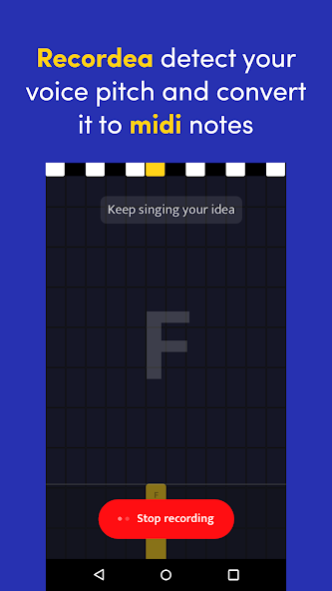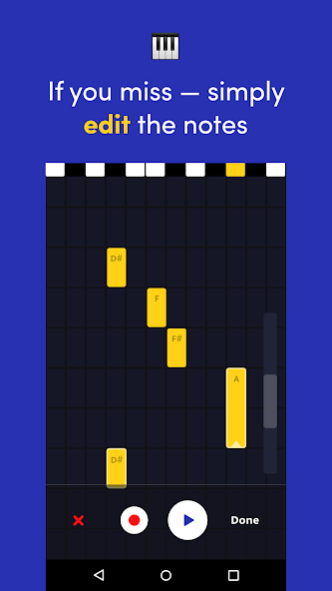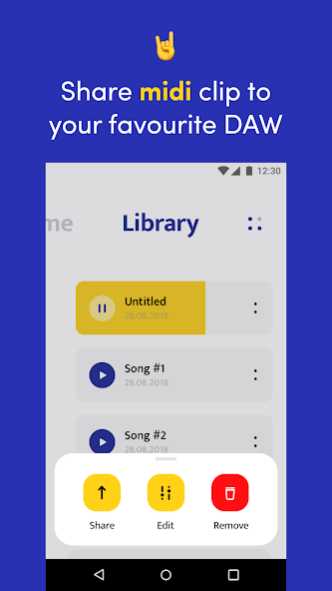Recordea: Voice to midi conver
Paid Version
Publisher Description
Recordea converts your voice into MIDI notes in real time. Hum a melody up to 10 seconds long and get an editable track, ready for export to any Digital Audio Workstation.
NOTE: Designed for voice conversion, not for guitars, pianos. Doesn’t work well with voice through speakers.
HOW IT WORKS:
- Tap “Start Detection”;
- Sing your melody into the microphone (Use hmm hm or la la);
- The result will appear in real time. Then press stop recording;
- If you missed the notes, just move the bricks to the right place, create a new one or delete the excess;
- Save ideas to the library with the ability to edit/share/delete;
- Export the idea in midi format in any of the convenient ways.
Highly helpful note detection for all musicians. Simple usage for you to help don’t loose your musical ideas and play melodies and music of any kind and later incorporate them into your music projects!
PERFECT FOR INSPIRED PERSONS
Record melody for your next electronic masterpiece. Then export it as a midi file and drag it into your favorite DAW. Works for all electronic Genres (including EDM, Future House, Future Bass, Hardstyle, Trap,...)
Send your musical sketch via airdrop, and open it in your favorite DAW. Completable with any software (Ableton Live, FL Studio, Apple Logic etc).
CREATE MELODIES FOR ALL GENRES
The idea of the Recordea is taken from the real life of musicians. Inspiration can overtake you anywhere on the earth: nature, transport, work, airplane, etc. Recordea works without an Internet connection and will record your idea anywhere, even if you don’t have a laptop with your favorite software at hand.
VERY EASY TO USE
After opening the app you need to make only one tap to start recording your melody idea.
Any melodies you create can be saved or downloaded as a midi file. Easily transfer them to your DAW and create something amazing. The great thing is that you can edit any miss, create a new note or progression of chords in the piano roll.
Recordea features:
- Convert voice into melody
- Piano Roll editor
- Add, Remove & Edit notes
- Detect notes in real-time
- Export midi file
- Great for all music genres
- Very helpful tool for music producers or music enthusiasts
Save time and create something amazing with this powerful Recordea application.
Download now & have a helpful tool in your creative process!
PAY ONCE FOR UNLIMITED USE
- Privacy policy: https://apprecordea.com/2/
About Recordea: Voice to midi conver
Recordea: Voice to midi conver is a paid app for Android published in the Audio File Players list of apps, part of Audio & Multimedia.
The company that develops Recordea: Voice to midi conver is Sergey Dyuzhev. The latest version released by its developer is 1.0. This app was rated by 1 users of our site and has an average rating of 5.0.
To install Recordea: Voice to midi conver on your Android device, just click the green Continue To App button above to start the installation process. The app is listed on our website since 2019-08-08 and was downloaded 282 times. We have already checked if the download link is safe, however for your own protection we recommend that you scan the downloaded app with your antivirus. Your antivirus may detect the Recordea: Voice to midi conver as malware as malware if the download link to com.LeakPeak.Recordea is broken.
How to install Recordea: Voice to midi conver on your Android device:
- Click on the Continue To App button on our website. This will redirect you to Google Play.
- Once the Recordea: Voice to midi conver is shown in the Google Play listing of your Android device, you can start its download and installation. Tap on the Install button located below the search bar and to the right of the app icon.
- A pop-up window with the permissions required by Recordea: Voice to midi conver will be shown. Click on Accept to continue the process.
- Recordea: Voice to midi conver will be downloaded onto your device, displaying a progress. Once the download completes, the installation will start and you'll get a notification after the installation is finished.